Latest Blog
How to adjust the red light of 355nm UV laser marking machine?
Aug 17 , 2021Presumably, many users who have operated laser marking machines have certain insights into the red light indicator system of the marking machine. The production of a laser marking machine must include the red light indicator system, which is often referred to as red light adjustment here. However, there are many red light adjustment functions, which also play a vital role in the positioning of the laser marking machine. The following will lead you to understand what are the functions of red light adjustment?
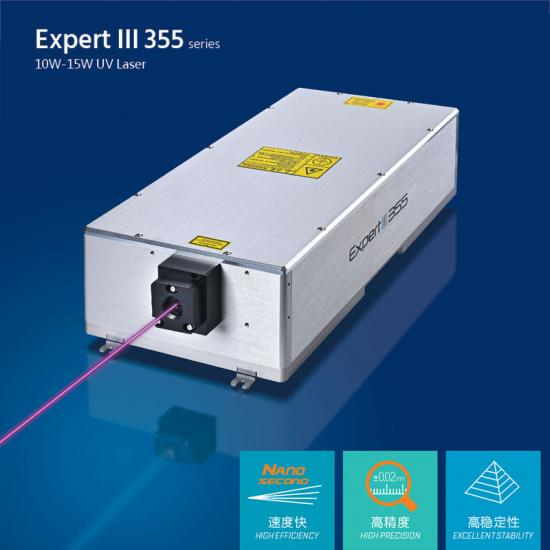
uv laser | green laser | Ultraviolet lasers | uv dpss laser | nanosecond laser | UV laser source | Solid State Lasers
Special attention is needed to turn on the red light adjustment of the laser marking machine, and the operator needs to have a certain understanding of the equipment. For example, the red light adjustment of the general laser marking machine manufacturer is all on the marking software. .
The red light switch can be turned on or off by pressing F1 on the keyboard or the red light button on the marking interface can be operated. If you only find that the galvanometer is moving and there is no red light coming out, then check first to see if the red light is controlled The mechanical switch is not turned on. Check whether the power of the red light is turned on. Use a multimeter to measure whether there is a 5V voltage between the two red and black bars of the red light indicator. If it is 5V and there is no laser output, then it is definitely red. The light indicator needs to be replaced.